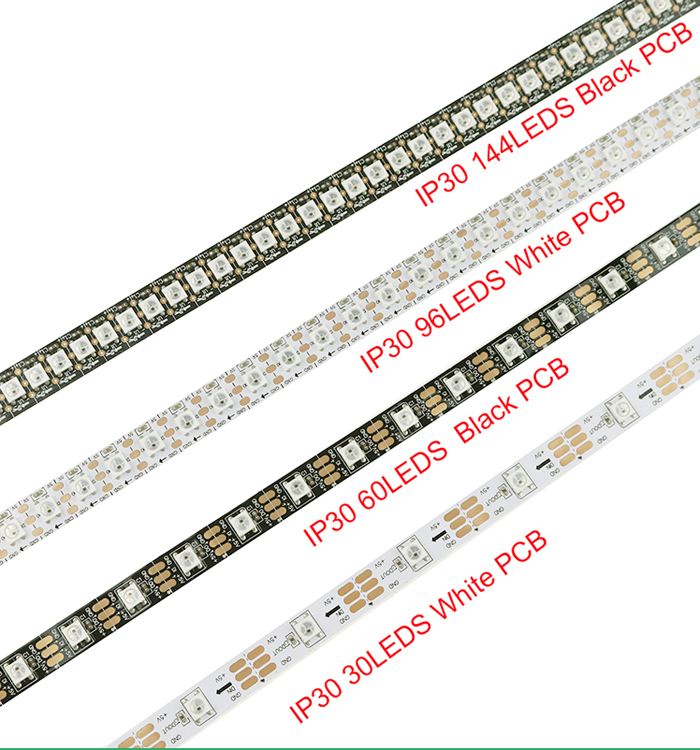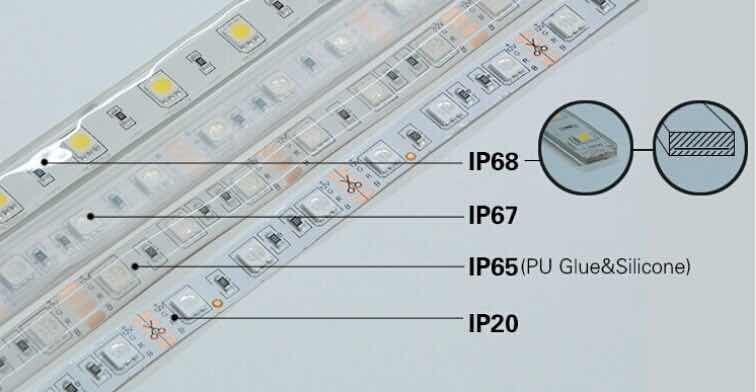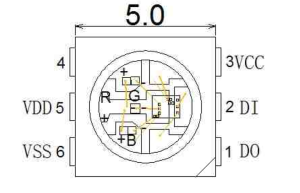WS2812B RGB Addressable led light strip
WS2812B RGB Addressable led light strip
WS2812 LEDs are particularly popular in Led panel projects. It make a lot of sense. Your first project is “Blink LED”, so it only makes sense to blink LEDs in a more interesting way!
This is why I am really excited about this particular product.WS2812 LEDs, also known as Rainbow Bits or NeoPixels, are available in many places. You will find many variations across the board, but they all operate basically the exact same way. You can get these either as stand-alone chips in different lengths, densities, or combinations. For example, you can get them 72 pixels to a strip, 60 pixels, or 30 pixels.
How do I know I have a WS281x LED?
Because there are so many versions out there in the wild, you will need to be able to identify the LEDs, even if they are marked differently.
Most of the time you will find these LEDs in strip form (attached to a flexible PCB). You can get these LED strips in black PCBs or white PCBs, with or without a waterproof coating.
Here show you our ws2812b led strip. We have 30led/60led/72led/84led/96led/144led per meter.
There are three ways for the LEDs to be waterproofed — either with a plastic sleeve or an epoxy coating you scrape off. Ours have a plastic sheath over the strip.
These LEDs look similar to the RGB LEDs (used in the Basic I/O Shield product highlight), which you can also use a controller to change to whatever color/ brightness/ intensity you wish. However, the entire strip changes together, as opposed to being able to have multiple colors on one strip (you can still achieve really neat effects this way, and oftentimes the RGB LEDs are a good deal cheaper than the WS281x ones). If you haven’t used the RGB strips before, I would recommend you to learn how to use those before moving to these LEDs.
How can I tell the difference?
You can tell the difference between these two types of LEDs in a few ways (just check that you bought the right ones!).
- WS281x LEDs will have break off points between every LED versus the RBG LED strip has break off points at every three LEDs.
- There are also three lines (power, data, ground) for the WS2812, whereas the RGB LED strip has four (power, R, G, B, and ground)
- If you get close to the actual LED pixel, you will see that there is a small square dot in the center of the WS281x LED and not in the RGB one. This little square dot is the semiconductor chip that is wire-bonded to the individual LED segments. It’s this chip that makes the LED addressable.
- If you see a strip of LEDs where break off points are at every LED (instead of every three) and there are three input/ouput lines and looks to have a small chip in the center of the pixel… then you probably have a WS281x LED.
What makes these LEDs work?
If you geek out on knowing how something works, then this section is for you. If you want just want to get to using the LEDs, skip ahead to the next section.
The best place to learn about these LEDs is to read the data sheet.
From the DataSheet- WS2812 internal circuitry
Each pixel is a small system .
There are lots of functions crammed onto one chip. Inside of the SMD (surface mount) 5050 package are several things:
Features
1、an internal oscillator for timing and changing states
a signal reshaping and amplification circuit to make sure the signal is passed to the next LED in the chain
2、a data latch — this holds the state of the particular LED
3、channel programmable constant output drives (constant current) to control each of the LEDs (red, blue, and green)
4、digital ports/serial in and serial out to receive and transmit information.
Learn more please contact us.